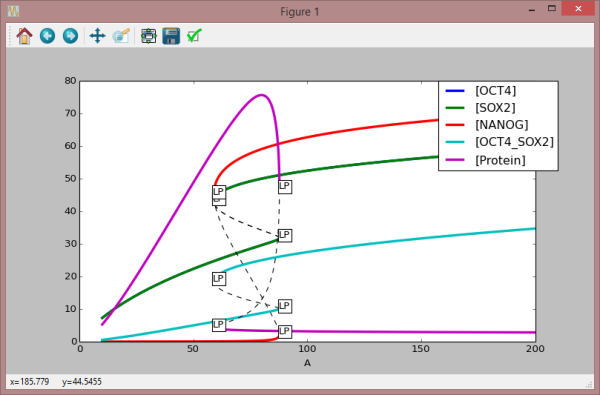|
Property Name | Data Type |
Default Value |
Description |
|
|
|
|
| | | | |
|
SBML | string |
N/A |
SBML document as a string. Model to be used by AUTO |
|
TempFolder | string |
”.” |
Folder used by auto and the plugin for saving temporary
files |
|
KeepTempFiles | bool |
false |
Boolean indicating if temporary files should be deleted
after an AUTO session or not |
|
ScanDirection | string |
”Positive” |
Parameter instructing AUTO how to sweep its principal
continuation parameter |
|
PrincipalContinuationParameter | string |
N/A |
The principal continuation parameter (PCP) is the first
parameter that AUTO will sweep. Currently only one
parameter is supported, which by default is the PCP |
|
BifurcationPoints | vector<int> |
N/A |
This integer vector holds the exact point number (in
the sequence of all output data) for an AUTO solution
point. It can be used together with the labels in
the bifurcationlabels property to assist in plotting a
bifurcation diagram |
|
BifurcationLabels | stringList |
N/A |
The string list holds the AUTO designated solution
type label for a solution point, as found in
the bifurcationpoints property. Consult the AUTO
documentation for possible label types and their
meaning |
|
BifurcationData | telluriumData |
N/A |
The BifurcationData property holds the bifurcation
diagram after a session. The first column contains the
values of the selected parameter, and successive columns
are selected species |
|
|
| | | | |
|
The following properties are used internally by the auto library. Depending on the problem at hand, they
may need to be tweaked.
|
|
|
|
| | | | |
|
|
| | | | |
|
fort2 | string |
N/A |
Property containing the content of the AUTO
temporary file, fort.2. Fort.2 is the input file for AUTO
and created by the plugin |
|
fort3 | string |
N/A |
Property containing the content of the AUTO
temporary file, fort.3. The content of fort.3 file is
undocumented in AUTO’s documentation |
|
fort6 | string |
N/A |
Property containing the content of the AUTO
temporary file, fort.6. The content of fort.6 file is a
bifurcation session summary |
|
fort7 | string |
N/A |
Property containing the content of the AUTO
temporary file, fort.7. The content of fort.7 file is a
bifurcation diagram on success |
|
fort8 | string |
N/A |
Property containing the content of the AUTO
temporary file, fort.8. The content of fort.8 file contain
various statistics from the session |
|
fort9 | string |
N/A |
Property containing the content of the AUTO
temporary file, fort.8. Diagnostic messages, convergence
history, eigenvalues, and Floquet multipliers are written
in fort.9 |
|
NDIM | int |
1 |
The NDIM property correspond to the dimension of the
system of equations |
|
IPS | int |
1 |
Constant defining the problem type |
| | | | |
|
IRS | int |
1 |
This constant sets the label of the solution where the
computation is to be restarted. |
|
ILP | int |
1 |
Fold detection; 1=ON, 0=OFF |
|
NICP | vector<int> |
N/A |
Property denoting the number of free parameters |
|
ICP | int |
N/A |
Free parameters |
|
NTST | int |
15 |
The number of mesh intervals |
|
NCOL | int |
3 |
The number of collocation points per mesh interval |
|
IAD | int |
3 |
Mesh adaption every IAD steps; 0=OFF |
|
ISP | int |
1 |
Bifurcation detection; 0=OFF, 1=BP(FP),
3=BP(PO,BVP), 2=all |
|
ISW | int |
1 |
Branch switching: 1=normal, -1=switch branch (BP,
HB, PD), 2=switch to two-parameter continuation (LP,
BP, HB, TR) 3=switch to three-parameter continuation
(BP) |
|
IPLT | int |
0 |
This constant allows redefinition of the principal
solution measure, which is printed as the second (real)
column in the fort.7 output-file. See AUTO manual for
possible settings |
|
NBC | int |
0 |
Number of boundary conditions |
|
NINT | int |
0 |
Number of integral conditions |
|
NMX | double |
1000 |
Maximum number of steps |
|
RL0 | double |
0.01 |
The lower bound on the principal continuation
parameter |
|
RL1 | double |
30 |
The upper bound on the principal continuation
parameter |
|
A0 | double |
0 |
The lower bound on the principal solution measure |
|
A1 | int |
10000 |
The upper bound on the principal solution measure |
|
NPR | int |
50 |
Save the solution in the solution file every NPR
continuation steps |
|
MXBF | int |
-1 |
Automatic branch switching for the first MXBF
bifurcation points if IPS=0, 1 |
|
IID | int |
0 |
Control diagnostic output; 0=none, 1=little, 2=normal,
4=extensive |
|
|
|
ITMX | int |
8, |
Maximum number of iterations for locating special
solutions/points |
|
ITNW | int |
5, |
Maximum number of correction steps |
|
NWTN | int |
3, |
Corrector uses full newton for NWTN steps |
|
JAC | double |
0, |
User defines derivatives; 0=no, 1=yes |
|
EPSL | double |
1e-8 |
Property setting the convergence criterion for
parameters |
|
EPSU | double |
1e-8 |
Property setting the convergence criterion for solution
components |
|
EPSS | double |
1e-6 |
Property setting the convergence criterion for special
points |
|
DS | double |
0.001 |
Session start step size |
|
DSMIN | double |
1e-5 |
Minimum continuation step size |
|
DSMAX | double |
0.1 |
Maximum continuation step size |
|
IADS | int |
1 |
Step size adaption every IADS steps; 0=OFF |
|
NTHL | int |
0 |
The number of modified parameter weights (for BVP) |
|
THL | vector<int> |
N/A |
List of parameter weights |
|
NTHU | int |
0 |
The number of modified solution component weights (for
BVP) |
|
THU | vector<int> |
N/A |
List of solution weights |
|
NUZR | int |
0 |
The number of user output points specified |
|
UZR | vector<int> |
N/A |
List of values for user defined output |
|
|
|
|
| |
|
|
|
Table 1.1: Plugin Properties
| |
|
|
|
|
|
|